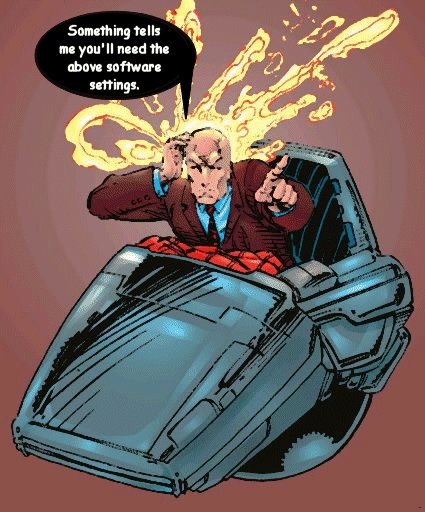While we try to cater to all our readers’ needs and environments, we can’t please all of the people all of the time. There are certain things required when visiting our site. Not many, but some. Our programming geniuses have devised a way to send straight HTML to you readers while keeping the web site interactive and updated in real-time, which means all you need at home is a browser. But, while the web site supports all browsers, it doesn’t look good in all browsers. A main concern is that earlier versions of Netscape space our HTML tables out way too much. While this is not a concern with newer versions of Netscape or any version of Internet Explorer, those with older browsers will have trouble, and the site is not tested with those browsers. Opera is also supported, but we’re not sure how far back the site will let you go with that browser. Below is a list of system requirements the web site needs to run properly. They are, obviously, for Windows 32-bit users.
Requirement Required Recommended
Browser
Any1 Netscape 7, Internet Explorer 6, Opera 6.052
Connection Speed
Any Any non-dialup
Screen Resolution 800×600 1024×768
Colour Resolution Any 65536 colors
Cookies3 Only for Community section Yes
Javascript No Yes, for the frills4
Java No (none used) No
Style Sheets5 No Definitely
Plugins No (none used) No
Nonstandard fonts No For skins6
1 Only viewed on Netscape, Internet Explorer, and Opera.
2 Links may not necessarily go to software as stated, but to most recent versions of software.
3 Yes, you can rest assured that we only use our cookies here at this site and remove them upon logout.
4 Frills include mouse-over and mouse-out events, as well as instructional popups. There are more ‘frills’ for members, but the regular users need only concern themselves with these.
5 We realize that style sheets are not necessarily accepted by everyone, and have different standards. However, for future configuration, we’ve decided this was the best option.
6 The nonstandard fonts are by no means necessary, but are added to some skins for stylization. They’re downloadable in the Community: Account Info page upon selecting a skin that uses one.